There's a catchy saying going around with a valuable lesson about our personal technology: The devil is in the defaults.
The saying refers to the default settings that tech companies embed deep in the devices<\/a>, apps and websites we use. These settings typically make us share data about our activities and location. We can usually opt out of this data collection, but the companies make the menus and buttons hard to notice, likely in the hope that we don't immediately tweak them.
Apple<\/a>, Google<\/a>, Amazon<\/a>, Meta and Microsoft generally want us to leave some default settings on, purportedly to train their algorithms and catch bugs, which then make their products easier for us to use. But unnecessary data sharing isn't always in our best interest.
Consider how several whistleblowers confessed in 2018 that they had listened in on Apple's Siri recordings and Amazon's Alexa activations that inadvertently recorded couples having sex. The recent reversal of Roe v. Wade also underscored the many ways that women can be tracked through their personal tech when seeking options to terminate pregnancies.
So with every tech product we use, it is important to take time to peruse the many menus, buttons and switches to pare down the data we share. Here's a streamlined guide to many of the default settings that I and other tech writers always change.
Apple Phones<\/b>
With iPhone<\/a>s, users can open the settings app and enter the privacy menu to change how they share data about their app use and location. (Apple technically asks people to opt in to some of these settings when they activate a new iPhone, but these steps can easily be missed. These tips would disable the data sharing.)
- Select Tracking and toggle off Allow Apps to Request to Track. This tells all apps to not share data with third parties for marketing purposes.<\/li>
- Select Apple Advertising and toggle off Personalized Ads so that Apple can't use information about you to serve targeted ads on its App Store, Apple News and Stocks.<\/li>
- Select Analytics & Improvements and toggle off Share iPhone Analytics to prevent the iPhone from sending device data to Apple to improve its products.<\/li>
- Select Location Services<\/a>, tap System Services<\/a> and toggle off iPhone Analytics and Routing & Traffic to prevent the device from sharing geodata with Apple for improving Apple Maps.<\/li><\/ul>Google Products<\/b>
Google products, including Android phones and web services like Google search, YouTube and Google Maps<\/a>, are tied to Google accounts, and the control panel for tweaking data management is on the website myactivity.google.com.- For all three categories - Web & App Activity, Location History and YouTube History - set auto-delete to delete activity older than three months. This way, instead of creating a permanent record of every search, Google purges entries that are more than 90 days old. In the near term, it can still make helpful recommendations based on recent searches.<\/li>
- A bonus tip for Android phones comes from Ryne Hager, an editor of the tech blog \"Android Police\": Newer versions of Android offer people the ability to share an approximate location rather than their precise location with apps. For many apps, like weather software, sharing approximate data should be the way to go, and precise geodata should be shared only with software that needs it to work properly, like maps apps.<\/li><\/ul>
Meta's Facebook<\/b>
Meta's most important settings can be reached through the privacy checkup tool inside the settings menu. These are some important tweaks to prevent snooping by employers and marketers:- For \"Who can see what you share,\" select \"Only me\" for people with access to your friends list and pages you follow, and select \"Friends\" for who can see your birthday.<\/li>
- For \"How people can find you on Facebook,\" choose \"Only me\" for people who can look you up via email or phone number.<\/li>
- For \"Your ad preferences on Facebook,\" toggle off the switches for relationship status, employer, job title and education. This way, marketers can't serve targeted ads based on this information.<\/li><\/ul>
Amazon's Website and Devices<\/b>
Amazon offers some control over how information is shared through its website and products like Alexa and Nest cameras. There are two settings that I highly recommend turning off:
- Amazon last year launched Amazon Sidewalk, a program that automatically makes newer Amazon products share internet connections with other devices nearby. Critics say Sidewalk could open doors for bad actors to gain access to people's data.
To disable it for an Echo speaker, open the Amazon Alexa app and tap More in the lower right-hand side of the screen. Inside the settings, tap Account Settings, choose Amazon Sidewalk and toggle Sidewalk to the off position.
For a Ring camera, in the Ring app, tap the three-lined icon in the upper left and then tap Control Center. Tap Amazon Sidewalk, and slide the button to the off position.
- On Amazon's website, some shopping lists - such as items saved on a wish list - are shared with the public by default, which can be revealing information. Visit the Your Lists page and set each shopping list to private.
Microsoft Windows<\/b>
Windows PCs<\/a> come with a host of data-sharing settings turned on by default to help Microsoft, advertisers and websites learn more about us. The switches to toggle those settings off can be found by opening the settings menu and clicking on Privacy and security and then General.
Yet the worst default setting on Windows may have nothing to do with privacy. Whenever Kimber Streams, a Wirecutter<\/a> editor, tests new laptops, one of their first steps is to open the sound menu and select No Sounds to mute the many annoying chimes that play whenever something goes wrong with Windows.
This article originally appeared in The New York Times<\/a>.
<\/body>","next_sibling":[{"msid":93198910,"title":"Battlegrounds Mobile India, Indian version of PUBG taken down","entity_type":"ARTICLE","link":"\/news\/google-apple-ban-battlegrounds-mobile-india-game-in-india-following-govt-order\/93198910","category_name":null,"category_name_seo":"telecomnews"}],"related_content":[{"msid":"93190580","title":"mobile data","entity_type":"IMAGES","seopath":"magazines\/panache\/be-careful-with-what-you-share-turn-of-these-default-settings-on-your-device-right-away\/mobile-data","category_name":"Be careful with what you share. Turn off these default settings on your device right away","synopsis":" We can usually opt out of this data collection, but the companies make the menus and buttons hard to notice, likely in the hope that we don't immediately tweak them.","thumb":"https:\/\/etimg.etb2bimg.com\/thumb\/img-size-27154\/93190580.cms?width=150&height=112","link":"\/image\/magazines\/panache\/be-careful-with-what-you-share-turn-of-these-default-settings-on-your-device-right-away\/mobile-data\/93190580"},{"msid":"93178176","title":"iPhone 14 likely facing quality control issues due to rear camera lens cracking, may impact delivery","entity_type":"ARTICLE","seopath":"magazines\/panache\/iphone-14-likely-facing-quality-control-issues-due-to-rear-camera-lens-cracking-may-impact-delivery","category_name":"Panache","synopsis":"Apple has reportedly reallocated iPhone 14 camera orders to a different supplier.","thumb":"https:\/\/etimg.etb2bimg.com\/thumb\/img-size-18238\/93178176.cms?width=150&height=112","link":"\/news\/magazines\/panache\/iphone-14-likely-facing-quality-control-issues-due-to-rear-camera-lens-cracking-may-impact-delivery\/93178176"},{"msid":"93162083","title":"Man turned down 39 times by Google before finally being offered a job, netizens question tech giant's hiring process","entity_type":"ARTICLE","seopath":"magazines\/panache\/man-turned-down-39-times-by-google-before-finally-being-offered-a-job-netizens-question-tech-giants-hiring-process","category_name":"Panache","synopsis":"Cohen first applied to Google on August 25 in 2019, but he was rejected.","thumb":"https:\/\/etimg.etb2bimg.com\/thumb\/img-size-20712\/93162083.cms?width=150&height=112","link":"\/news\/magazines\/panache\/man-turned-down-39-times-by-google-before-finally-being-offered-a-job-netizens-question-tech-giants-hiring-process\/93162083"},{"msid":"93108941","title":"iPhone 14 line-up to get enhanced Samsung M12 OLED displays. All you need to know","entity_type":"ARTICLE","seopath":"magazines\/panache\/iphone-14-line-up-to-get-enhanced-samsung-m12-oled-displays-all-you-need-to-know","category_name":"Panache","synopsis":"Apple has diversified its suppliers to prevent any delay in the iPhone 14 launch.","thumb":"https:\/\/etimg.etb2bimg.com\/thumb\/img-size-26566\/93108941.cms?width=150&height=112","link":"\/news\/magazines\/panache\/iphone-14-line-up-to-get-enhanced-samsung-m12-oled-displays-all-you-need-to-know\/93108941"},{"msid":"93128710","title":"Decoded: OnePlus explains why it's ditching alert-slider aka the 'mute button' in OnePlus 10T","entity_type":"ARTICLE","seopath":"magazines\/panache\/decoded-oneplus-explains-why-its-ditching-alert-slider-aka-the-mute-button-in-oneplus-10t","category_name":"Panache","synopsis":"Here's a deeper look at the OnePlus 10T smartphone set for launch on August 5.","thumb":"https:\/\/etimg.etb2bimg.com\/thumb\/img-size-17874\/93128710.cms?width=150&height=112","link":"\/news\/magazines\/panache\/decoded-oneplus-explains-why-its-ditching-alert-slider-aka-the-mute-button-in-oneplus-10t\/93128710"}],"msid":93198939,"entity_type":"ARTICLE","title":"Be careful with what you share. Turn of these default settings on your device right away","synopsis":"These settings typically make us share data about our activities and location.","titleseo":"telecomnews\/be-careful-with-what-you-share-turn-of-these-default-settings-on-your-device-right-away","status":"ACTIVE","authors":[],"Alttitle":{"minfo":""},"artag":"New York Times","artdate":"2022-07-29 07:31:34","lastupd":"2022-07-29 07:32:05","breadcrumbTags":["system services","apple","google","amazon","iphone","new york times","google maps","wirecutter","select location services","pcs","Devices"],"secinfo":{"seolocation":"telecomnews\/be-careful-with-what-you-share-turn-of-these-default-settings-on-your-device-right-away"}}" data-authors="[" "]" data-category-name="" data-category_id="" data-date="2022-07-29" data-index="article_1">布莱恩x陈
周围有一个吸引人的说一个有价值的教训对我们的个人科技:魔鬼在违约。
这句话指的是科技公司嵌入深度的默认设置设备我们使用,应用程序和网站。这些设置通常使我们对我们的活动和共享数据的位置。我们通常可以退出这个数据收集,但公司的菜单和按钮很难注意到,可能希望我们不立即调整。
苹果,谷歌,亚马逊元,微软通常希望我们离开一些默认设置,据称训练算法和捕捉bug,然后让他们的产品容易使用。但是不必要的数据共享并不总是符合我们的最佳利益。
考虑几个告密者在2018年承认,他们在苹果的Siri听录音和亚马逊的Alexa激活,无意中记录夫妻做爱。最近的逆转罗伊诉韦德案还强调了许多方面,女性可以通过他们的个人技术跟踪当寻求选择终止妊娠。
所以每次我们使用科技产品,重要的是花时间研读许多菜单、按钮和开关削减我们共享的数据。这里有一个流线型的指南的默认设置,我和其他科技作家总是改变。
苹果手机
与iPhone年代,用户可以打开设置应用程序并输入隐私菜单来改变他们的共享数据的应用程序使用和位置。(苹果在一些技术上要求人们选择这些设置时激活一个新的iPhone,但这些步骤很容易错过。这些建议将禁用数据共享)。
- 选择跟踪和切换允许应用程序请求跟踪。这告诉所有应用程序不会与第三方共享数据用于市场营销目的。
- 选择苹果广告和切换个性化广告,这样苹果不能使用您提供有针对性的广告信息在其应用程序商店,苹果公司新闻和股票。乐动扑克
- 选择分析&改善和切换分享iPhone分析阻止iPhone设备数据发送给苹果公司,以改善其产品。
- 选择位置服务,挖掘系统服务iPhone和切换分析和路由和交通,防止设备与苹果公司分享地理数据为提高苹果地图。
谷歌产品,包括Android手机和网络服务,如谷歌搜索,YouTube和谷歌地图与谷歌帐户,调整数据管理的控制面板是在网站myactivity.google.com上。
- 所有三个类别——网络与应用活动,位置历史和YouTube历史——设置auto-delete删除活动超过三个月。这种方式,而不是创建一个永久的记录每一个搜索,谷歌清洗条目超过90天。在短期内,它仍然可以根据最近搜索有用的建议。
- 奖金为Android手机提示来自Ryne海格,科技博客的编辑“Android警察”:新版本的Android提供人们能够分享一个近似位置而不是与应用程序的精确位置。对于许多应用程序,像天气软件,共享近似数据应该是路要走,只和精确的定位信息应该共享软件,需要正常工作,就像地图应用程序。
元的Facebook
元最重要的设置可以达到通过隐私设置菜单内检查工具。这些都是一些重要的调整可以避免被窃听的雇主和营销人员:
- “谁能明白你的分享”,选择“只有我”的人访问你跟随你的朋友列表和页面,并选择“朋友”谁能看到你的生日。
- “人们可以在Facebook上找到你”,选择“只有我可以看到你的人通过电子邮件或电话号码。
- “你在Facebook上的广告偏好”,切换的开关状态的关系,雇主,职称和教育。这种方式,营销人员可以根据这些信息不提供有针对性的广告。
亚马逊的网站和设备
亚马逊提供了一些控制如何通过其网站和信息共享等产品Alexa和巢相机。有两个设置,我强烈建议关闭:
——亚马逊去年推出了亚马逊的人行道上,一个程序,自动使新的亚马逊产品附近与其他设备共享网络连接。批评人士说,人行道上可以打开大门坏演员进入人们的数据。
为一个回声扬声器禁用它,打开亚马逊Alexa的应用和开发更多的降低屏幕的右边。里面的设置,点击帐户设置,选择亚马逊人行道,人行道上切换到关闭位置。
相机环,环的应用,利用其图标左上角,然后利用控制中心。利用亚马逊的人行道上,滑动按钮的位置。
——在亚马逊的网站上,一些购物清单,如物品保存在愿望清单,与公众共享在默认情况下,它可以揭示信息。访问列表页面,每个私人购物清单。
微软视窗系统
窗户个人电脑有大量的数据共享设置默认打开帮助微软,广告商和网站了解更多关于我们。开关切换这些设置可以通过打开设置菜单,点击隐私和安全,然后一般。
然而最糟糕的默认设置在Windows上可能与隐私。每当金柏流,一个Wirecutter编辑器,测试新的笔记本电脑,他们的第一个步骤之一是打开声音菜单并选择没有声音哑的许多恼人的铃声和Windows玩每当出现问题。
这篇文章最初发表在《纽约时报》。


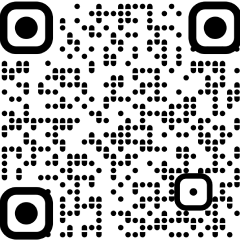
评论
现在评论 阅读评论(1)所有评论
找到这个评论进攻?
下面选择你的理由并单击submit按钮。这将提醒我们的版主采取行动